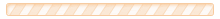What are vector images, and how to create them?
Do you like creating beautiful pictures, especially vector images for stocks? In this article, we will tell you about the most popular applications in which you can easily create vector images!
What are vector images?
Unlike raster images, vector images no longer consist of pixels, but many anchor points and curves connecting them. A vector image is described by mathematical formulas and, accordingly, does not require information about each pixel. No matter how much you zoom in on a vector image, you will never see pixels.
Vector graphics are often used in printing: booklets, leaflets, business cards, etc. products with text, logo, ornamental patterns - anything that does not require accurate reproduction of all 18 shades of peach and can be described using curves. Vector images are often referred to as "in curves".
The biggest advantage of vector images is that even with a strong increase in the graphic object, the image quality does not change. The picture will be equally good if you print it from a vector on a business card or print the same business card the size of a billboard.
Vector image:
Pros: easy to scale - the image does not lose the quality even at very high magnification.
Cons: it is impossible to convey smooth color transitions, as in a raster.
Scope of application: printing, design of leaflets, booklets, advertising materials, business cards, logos, etc.
What are the programs to create stock vector photos?
CorelDRAW X7
It is a versatile graphics editor for professional digital imaging. It includes a huge set of tools for creating and editing vector and raster graphics. CorelDRAW X7 will be the best assistant for advanced users.
Synfig Studio
It is an excellent quality 2D vector animation program. Synfig works with both morphing and transition animation. It is suitable for creating cartoons in small amateur studios and limited resources.
Adobe photoshop
The program has a set of tools, combined into one program, designed for the professional processing of digital graphics. It contains a set of advanced tools and functions required to implement user ideas. Create incredible creative designs with the best design and professional imaging app.
CorelDRAW Graphics Suite
It is a professional tool used to process and create graphics from scratch. This software package contains the advanced tools and functions necessary for working with graphic projects. It is the most popular graphics editor among amateurs, professionals, and advanced graphic artists. CorelDraw allows you to quickly and easily implement any daring ideas. The user-friendly interactive tools are getting rave reviews around the world.
Current versions of CorelDraw allow you to select presets where the layout of the workspaces resembles Photoshop or Illustrator. Support for 64-bit operating systems ensures the high performance of the program. The Content Center online service allows you to share color gradients and vector patterns with other users.
Photo-Paint has improved editing tools. The program supports touch screens and high-definition monitors. Website Creator application is designed to create website designs.
Adobe Illustrator CC 2019 - perfect program that we will recommend you:
Professional graphics editor from Adobe, which has a range of advanced tools for high-quality and convenient work with stock photos vectors of any format and resolution. It's the perfect environment for creating vector graphics: icons, logos, icons, drawings, wallpapers, typography, and more. This software is the world standard for the printing industry. Illustrator allows the high-quality transfer of images from a computer to paper or any other printable medium. Provides a revolutionary level of scaling - up to 64000%.
The interface is particularly convenient. Users can easily find all the tools they need. In addition, Adobe Illustrator works correctly with vectors. The images created in the program, as a rule, are displayed unchanged on a phototypesetting machine.
Interactive shape tools provide support for dynamic adjustments. Symbols can be modified with fill, stroke, and so on. Scaling, rotations, skews, reflections, and so on are also provided. This does not break the link with the parent symbol.
If the project has not been saved, you just need to restart Illustrator to restore it. The program offers options for diagnosing and eliminating errors.
The software can be installed on mobile devices with operating systems such as iOS, Android, and Windows. You can send the drawing to your computer for further revision. It's easy to find millions of quality photos for your work in the Adobe Stock app.
ZebraTRACE - free guilloche creation. Read all about it:
Any banknotes, as well as documents of state importance (diplomas, certificates, certificates, and so on), and the high-definition are easy to recognize at a glance. The subtle repeating patterns that run throughout the main drawing give this “recognizability” to the document design. Such lines are called guilloche.
Guilloches can be drawn by hand in a stock vectors editor, but without special additions and skills in creating such patterns, this process can be delayed. The free ZebraTRACE utility helps you with these tasks.
This program traces the images and aligns them with the guilloche pattern. ZebraTRACE uses parametric guilloche generation. A mathematical formula determines each type of pattern that you can create with the application. So if there is a desire and free time for experiments, the user can get unique drawings.
It is very easy to create new guilloches. Try making minor changes to the pattern generation formula, for example changing the coefficient from 2 to 3, and the pattern will change. For those who do not want to be creative with ZebraTRACE, the program includes a dozen presets with formulas that allow you to get the most common guilloches.
Photo into Vector - Free Action for Photoshop
We are glad to share with you a free Action for Photoshop that converts a photo into a simulation of stock vectors drawing or, as you may call it, a bill of exchange drawing. This Action is called Vexel Art with color stylization.
Description of Action:
-
Vexel Art with color stylization - allows you to transform your photo into a stylish vector drawing in 2 clicks. The result will be fantastic. To get started with the free Action, which converts a photo into a vector drawing, you need to make sure the following:
-
The result will be better if the original image is 2500 - 3500px
-
The mode must be RGB 8 bit
-
It is better if the photo is without unnecessary flaws and small details. It would be better to retouch problem skin in advance.
-
You need to make sure you have OpenCL enabled in Photoshop. If this is not the case, some functions will not work and the result will not impress you.
-
Action works for versions above CC, although if you have a powerful PC you can try your luck on earlier versions too.
Instructions for using the application:
-
Suppose you have a photo. Action has two parts. By launching Action Vexel art, the photo is converted into a vector view (bill of exchange)
-
By launching Action Vexel art stylization, the vector photo is color stylized
-
You can change the color settings by changing the properties of the Color layer
Adobe FreeHand is a useful program for you
The software's interface is richer in tools and various editing options than Illustrator. At the same time, the methods of work in the two programs are similar. After using CorelDraw, it's easier to get used to FreeHand than Illustrator.
Using the presented program for vector graphics, you can create multi-page sites. Adobe FreeHand reduces the time spent developing and editing illustrations. To do this, designers and artists use background and page templates, symbol libraries, and more.
(Jun 4, 2021) Clemence Servonnat
getting-started
Do you like creating beautiful pictures, especially vector images for stocks? In this article, we will tell you about the most popular applications in which you can easily create vector images!
What are vector images?
Unlike raster images, vector images no longer consist of pixels, but many anchor points and curves connecting them. A vector image is described by mathematical formulas and, accordingly, does not require information about each pixel. No matter how much you zoom in on a vector image, you will never see pixels.
Vector graphics are often used in printing: booklets, leaflets, business cards, etc. products with text, logo, ornamental patterns - anything that does not require accurate reproduction of all 18 shades of peach and can be described using curves. Vector images are often referred to as "in curves".
The biggest advantage of vector images is that even with a strong increase in the graphic object, the image quality does not change. The picture will be equally good if you print it from a vector on a business card or print the same business card the size of a billboard.
Vector image:
Pros: easy to scale - the image does not lose the quality even at very high magnification.
Cons: it is impossible to convey smooth color transitions, as in a raster.
Scope of application: printing, design of leaflets, booklets, advertising materials, business cards, logos, etc.
What are the programs to create stock vector photos?
CorelDRAW X7
It is a versatile graphics editor for professional digital imaging. It includes a huge set of tools for creating and editing vector and raster graphics. CorelDRAW X7 will be the best assistant for advanced users.
Synfig Studio
It is an excellent quality 2D vector animation program. Synfig works with both morphing and transition animation. It is suitable for creating cartoons in small amateur studios and limited resources.
Adobe photoshop
The program has a set of tools, combined into one program, designed for the professional processing of digital graphics. It contains a set of advanced tools and functions required to implement user ideas. Create incredible creative designs with the best design and professional imaging app.
CorelDRAW Graphics Suite
It is a professional tool used to process and create graphics from scratch. This software package contains the advanced tools and functions necessary for working with graphic projects. It is the most popular graphics editor among amateurs, professionals, and advanced graphic artists. CorelDraw allows you to quickly and easily implement any daring ideas. The user-friendly interactive tools are getting rave reviews around the world.
Current versions of CorelDraw allow you to select presets where the layout of the workspaces resembles Photoshop or Illustrator. Support for 64-bit operating systems ensures the high performance of the program. The Content Center online service allows you to share color gradients and vector patterns with other users.
Photo-Paint has improved editing tools. The program supports touch screens and high-definition monitors. Website Creator application is designed to create website designs.
Adobe Illustrator CC 2019 - perfect program that we will recommend you:
Professional graphics editor from Adobe, which has a range of advanced tools for high-quality and convenient work with stock photos vectors of any format and resolution. It's the perfect environment for creating vector graphics: icons, logos, icons, drawings, wallpapers, typography, and more. This software is the world standard for the printing industry. Illustrator allows the high-quality transfer of images from a computer to paper or any other printable medium. Provides a revolutionary level of scaling - up to 64000%.
The interface is particularly convenient. Users can easily find all the tools they need. In addition, Adobe Illustrator works correctly with vectors. The images created in the program, as a rule, are displayed unchanged on a phototypesetting machine.
Interactive shape tools provide support for dynamic adjustments. Symbols can be modified with fill, stroke, and so on. Scaling, rotations, skews, reflections, and so on are also provided. This does not break the link with the parent symbol.
If the project has not been saved, you just need to restart Illustrator to restore it. The program offers options for diagnosing and eliminating errors.
The software can be installed on mobile devices with operating systems such as iOS, Android, and Windows. You can send the drawing to your computer for further revision. It's easy to find millions of quality photos for your work in the Adobe Stock app.
ZebraTRACE - free guilloche creation. Read all about it:
Any banknotes, as well as documents of state importance (diplomas, certificates, certificates, and so on), and the high-definition are easy to recognize at a glance. The subtle repeating patterns that run throughout the main drawing give this “recognizability” to the document design. Such lines are called guilloche.
Guilloches can be drawn by hand in a stock vectors editor, but without special additions and skills in creating such patterns, this process can be delayed. The free ZebraTRACE utility helps you with these tasks.
This program traces the images and aligns them with the guilloche pattern. ZebraTRACE uses parametric guilloche generation. A mathematical formula determines each type of pattern that you can create with the application. So if there is a desire and free time for experiments, the user can get unique drawings.
It is very easy to create new guilloches. Try making minor changes to the pattern generation formula, for example changing the coefficient from 2 to 3, and the pattern will change. For those who do not want to be creative with ZebraTRACE, the program includes a dozen presets with formulas that allow you to get the most common guilloches.
Photo into Vector - Free Action for Photoshop
We are glad to share with you a free Action for Photoshop that converts a photo into a simulation of stock vectors drawing or, as you may call it, a bill of exchange drawing. This Action is called Vexel Art with color stylization.
Description of Action:
-
Vexel Art with color stylization - allows you to transform your photo into a stylish vector drawing in 2 clicks. The result will be fantastic. To get started with the free Action, which converts a photo into a vector drawing, you need to make sure the following:
-
The result will be better if the original image is 2500 - 3500px
-
The mode must be RGB 8 bit
-
It is better if the photo is without unnecessary flaws and small details. It would be better to retouch problem skin in advance.
-
You need to make sure you have OpenCL enabled in Photoshop. If this is not the case, some functions will not work and the result will not impress you.
-
Action works for versions above CC, although if you have a powerful PC you can try your luck on earlier versions too.
Instructions for using the application:
-
Suppose you have a photo. Action has two parts. By launching Action Vexel art, the photo is converted into a vector view (bill of exchange)
-
By launching Action Vexel art stylization, the vector photo is color stylized
-
You can change the color settings by changing the properties of the Color layer
Adobe FreeHand is a useful program for you
The software's interface is richer in tools and various editing options than Illustrator. At the same time, the methods of work in the two programs are similar. After using CorelDraw, it's easier to get used to FreeHand than Illustrator.
Using the presented program for vector graphics, you can create multi-page sites. Adobe FreeHand reduces the time spent developing and editing illustrations. To do this, designers and artists use background and page templates, symbol libraries, and more.


Nowadays, it is hard to imagine a regular ad or website contain...
Continue reading

Nowadays, it is hard to imagine a regular ad or website contain...
Continue reading

Nowadays, it is hard to imagine a regular ad or website contain...
Continue reading

Nowadays, it is hard to imagine a regular ad or website contain...
Continue reading

 Deutsch
Deutsch Français
Français Nederlands
Nederlands Danish
Danish