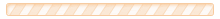The best collages and their creation
In this article, we will tell you about all the best platforms for doing perfect collages!
Collage is a technique in art that allows you to combine several dissimilar elements in one composition (photographs, cardboard, natural materials, etc.). The very definition comes from the French “papier collee”, which in Russian means glued paper. With help of this technique, you will create real works of art that can become stylish home decorations.
Photo collage is a trend that opens up wide creative possibilities. It is a combination of images on one canvas or their combination. Pictures can be placed randomly or in a certain order, telling about an important event. Also, a collage can contain inscriptions, illustrations, decorative ornaments.
Collage is both an excellent present for a loved one for any reason, and a stylish decor element that will add a peculiar twist to the interior. You can make a beautiful collage composition yourself, for example, in the Mimigram application, or use the help of professional photographers.
What to write on the collage? Most photo editors allow you to decorate the composition with various decorative elements and inscriptions. Write a wish to the person you want to present the collage too. Small descriptions for each image would be a great idea. You can also refuse the inscription if you want to focus only on the photos.
Perfect platforms for doing collages for Android and iOS:
1. Photo Grid
Platforms: Android, iOS.
Photo Grid includes a variety of design templates and grids to help you quickly do a collage of medium complexity. The program allows you to paint a lot of images. With filters and color ads, you can tweak the look of your photos.
2. Layout
Platforms: Android, iOS.
This Instagram app is very popular. The best thing about this app is that since its creation by the Instagram developers, both apps are linked, and you can show your collages directly to Instagram. Although there are no stickers, filters, color corrector, and many other tools in Layout, it can be used in a matter of seconds to compose multiple shots and adjust their position to your liking. This is because the Layout interface is great for small touchscreen displays. Layout from Instagram is a photo collages app. It has a very simple interface: you select the photos you want to insert into the composition and then adjust the size and special effects.
3. Photo Collage Editor
Photo Collage Editor is a dedicated photo montage application. Just pick the composition in which you want to combine your photos among different geometric compositions, edit the photos if they need to be changed, and put them together to complete the collage If you want to easily create good collages, this platform is for you!.
4.LovePhoto
LovePhoto is the perfect app if you want to make a romantic collage. Another good alternative to the Love Photo app is Love Photo Collage Creator, which is available for iOS devices to create romantic photo collages. Apart from photomontage, this application also allows you to create postcards and frames for your loved ones. You will see that it has countless stickers, backgrounds, themes, and filters - all about love.
7.Photoshop Express Photo Editor
Adobe Photoshop Express: Photo Editor Collage Maker is the mobile application of the best Adobe Photoshop image editing software. While it sounds incredible, it is a completely free application that is intended for any audience. It indeed has many specialized options for l purposes such as social media use. Nevertheless, the program menu is intuitive and very easy to use, even for beginners and hobbyists.
8. Instagram
Platforms: Android, iOS.
Recently, you can compose several photos directly on Instagram. To do this, turn on the "Collage" shooting mode in the story creation menu and select a template with the required number of shots. The photos taken after that will appear on the screen in the form of a grid, which can then be published or saved.
The best platforms for doing collages on a computer:
1. Google Photos
Platforms: web, Android, iOS.
The best collage can be made in the popular Google Photos application. It is enough to select several images in the gallery, click on the plus and select "Collage". However, you won't be able to customize anything. Therefore, "Google Photos" is suitable only for users for whom the location of pictures and other parameters of the collage are not important.
2. Pic Collage
Platforms: Windows, Android, iOS.
Pic Collage has a variety of rectangular grids in its arsenal. It has a menu with many modern templates, fun stickers, and other editing tools like texture composition. The collage photos program also allows you to use photos and collages to create greeting cards and videos. You can also place photos in any way, without strict alignment with each other. In addition, the program has several templates for creating collages in the form of cards.
If Pic Collage interests you, keep in mind: the free version leaves a watermark on all saved collages.
3.Canva
Platforms: web, Android, iOS.
Canva is designed to do collage photos for presentations, resumes, certificates, posters, book covers, or social profiles. The developers have added a lot of blanks that greatly simplify such work. Having chosen the desired template, the user can quickly edit it to suit his needs, add diagrams, various shapes, text, and other elements.
4.Befunky
Platforms: web, Android, iOS.
This service is a powerful collage manager. At the service of the user - grids of various types, background settings, shape, and size of photos. And if you need to thoroughly correct the finished collage, you can always use a graphic editor.
5.Fotor
Platforms: web, Windows, macOS, Android, iOS.
Another photo collages online service for creating complex photo collages and at the same time a graphic editor. Fotor allows you to customize collage pictures, write text, and various stickers. But the strongest side of the service is a large number of curly nets. Photographs even can be given unusual shapes, such as hearts or complex geometric shapes.
7.FotoJet
Platforms: web, Windows, macOS.
FotoJet also combines the functions of a collage manager and photo editor. Inside you will find templates to help you quickly create graphics for postcards, posters, and social media. The service also contains a lot of grids and stickers. You can add custom text to images. FotoJet also has desktop versions, but in the free, mode they leave watermarks on images.
Choose your favorite collage maker tool!
Top programs to create collages. Google rating
-
Shape collage
Half a million downloads. Rating 4.8.
Differs in an unusual function - creating the shape of the main layout. Choose the form and photos to fill out - the images are automatically mixed and the result is provided. The program contains over a hundred different forms for creating a collage. There is a photo signature function. The collage is saved in the best quality.
-
Frame collage
5 millions+ installations, high rating on Google Play - 4.7.
Contains the function "3D collage" - creates volumetric photos and mixes with simple ones. Powerful editor - will create a base for limitless creativity. Then it's up to the user: more than two hundred layout frames, texts, stickers, stickers, fonts, background.
-
Baby Collage for children
50+ thousand installations, rating 4.7.
An application with built-in artificial intelligence helps mothers track their babies growing up. The developers have created an incredibly beautiful collage, layouts. After adding a new picture, correct it - change the size, tilt angle, improve the color. Add signature, height, weight, first words, or funny rhymes with songs.
-
Mixoo
Over a million downloads. Rating - 4.6
The photo collages program will appeal to young, creative people. Get creative with extraordinary and quirky layouts paired with an excellent professional editor. With the application, ordinary photos will turn into art objects. The program will adjust the finished collage to the optimal size for social networks.
-
Photo collage maker
Over fifty million downloads. 755 thousand reviews, average rating - 4.4.
Ideal app for people with a huge baggage of pictures. A real darkroom in one application. Many options for design, adding effects, inscriptions, stickers, animation. The live camera creates spectacular selfie frames.
-
PicsArt
500 million downloads, rating - 4,2.
PicsArt offers an impressive collection of compositing grids and various settings for backgrounds, image borders, and collage aspect ratios. There are also templates in the form of photo frames. You can decorate pictures with stickers, draw on them and write in different fonts. Plus, PicsArt is also a powerful graphics editor. Platforms: web, Windows, Android, iOS.
-
PIP Collage Maker
500 thousand downloads, rating - 4.0.
A fun app for positive and creative people with creativity. Colorful layouts of design with volumetric effects will allow you to take a fresh look at the usual photos or create new ones that are more suitable for the required parameters. Unique creative objects of the application, non-standard, with bizarre shapes, will not leave anyone indifferent.
Choose the best maker to create the most beautiful collages! Read more interesting tips in our blog.
(May 31, 2021) Clemence Servonnat
inspiration
In this article, we will tell you about all the best platforms for doing perfect collages!
Collage is a technique in art that allows you to combine several dissimilar elements in one composition (photographs, cardboard, natural materials, etc.). The very definition comes from the French “papier collee”, which in Russian means glued paper. With help of this technique, you will create real works of art that can become stylish home decorations.
Photo collage is a trend that opens up wide creative possibilities. It is a combination of images on one canvas or their combination. Pictures can be placed randomly or in a certain order, telling about an important event. Also, a collage can contain inscriptions, illustrations, decorative ornaments.
Collage is both an excellent present for a loved one for any reason, and a stylish decor element that will add a peculiar twist to the interior. You can make a beautiful collage composition yourself, for example, in the Mimigram application, or use the help of professional photographers.
What to write on the collage? Most photo editors allow you to decorate the composition with various decorative elements and inscriptions. Write a wish to the person you want to present the collage too. Small descriptions for each image would be a great idea. You can also refuse the inscription if you want to focus only on the photos.
Perfect platforms for doing collages for Android and iOS:
1. Photo Grid
Platforms: Android, iOS.
Photo Grid includes a variety of design templates and grids to help you quickly do a collage of medium complexity. The program allows you to paint a lot of images. With filters and color ads, you can tweak the look of your photos.
2. Layout
Platforms: Android, iOS.
This Instagram app is very popular. The best thing about this app is that since its creation by the Instagram developers, both apps are linked, and you can show your collages directly to Instagram. Although there are no stickers, filters, color corrector, and many other tools in Layout, it can be used in a matter of seconds to compose multiple shots and adjust their position to your liking. This is because the Layout interface is great for small touchscreen displays. Layout from Instagram is a photo collages app. It has a very simple interface: you select the photos you want to insert into the composition and then adjust the size and special effects.
3. Photo Collage Editor
Photo Collage Editor is a dedicated photo montage application. Just pick the composition in which you want to combine your photos among different geometric compositions, edit the photos if they need to be changed, and put them together to complete the collage If you want to easily create good collages, this platform is for you!.
4.LovePhoto
LovePhoto is the perfect app if you want to make a romantic collage. Another good alternative to the Love Photo app is Love Photo Collage Creator, which is available for iOS devices to create romantic photo collages. Apart from photomontage, this application also allows you to create postcards and frames for your loved ones. You will see that it has countless stickers, backgrounds, themes, and filters - all about love.
7.Photoshop Express Photo Editor
Adobe Photoshop Express: Photo Editor Collage Maker is the mobile application of the best Adobe Photoshop image editing software. While it sounds incredible, it is a completely free application that is intended for any audience. It indeed has many specialized options for l purposes such as social media use. Nevertheless, the program menu is intuitive and very easy to use, even for beginners and hobbyists.
8. Instagram
Platforms: Android, iOS.
Recently, you can compose several photos directly on Instagram. To do this, turn on the "Collage" shooting mode in the story creation menu and select a template with the required number of shots. The photos taken after that will appear on the screen in the form of a grid, which can then be published or saved.
The best platforms for doing collages on a computer:
1. Google Photos
Platforms: web, Android, iOS.
The best collage can be made in the popular Google Photos application. It is enough to select several images in the gallery, click on the plus and select "Collage". However, you won't be able to customize anything. Therefore, "Google Photos" is suitable only for users for whom the location of pictures and other parameters of the collage are not important.
2. Pic Collage
Platforms: Windows, Android, iOS.
Pic Collage has a variety of rectangular grids in its arsenal. It has a menu with many modern templates, fun stickers, and other editing tools like texture composition. The collage photos program also allows you to use photos and collages to create greeting cards and videos. You can also place photos in any way, without strict alignment with each other. In addition, the program has several templates for creating collages in the form of cards.
If Pic Collage interests you, keep in mind: the free version leaves a watermark on all saved collages.
3.Canva
Platforms: web, Android, iOS.
Canva is designed to do collage photos for presentations, resumes, certificates, posters, book covers, or social profiles. The developers have added a lot of blanks that greatly simplify such work. Having chosen the desired template, the user can quickly edit it to suit his needs, add diagrams, various shapes, text, and other elements.
4.Befunky
Platforms: web, Android, iOS.
This service is a powerful collage manager. At the service of the user - grids of various types, background settings, shape, and size of photos. And if you need to thoroughly correct the finished collage, you can always use a graphic editor.
5.Fotor
Platforms: web, Windows, macOS, Android, iOS.
Another photo collages online service for creating complex photo collages and at the same time a graphic editor. Fotor allows you to customize collage pictures, write text, and various stickers. But the strongest side of the service is a large number of curly nets. Photographs even can be given unusual shapes, such as hearts or complex geometric shapes.
7.FotoJet
Platforms: web, Windows, macOS.
FotoJet also combines the functions of a collage manager and photo editor. Inside you will find templates to help you quickly create graphics for postcards, posters, and social media. The service also contains a lot of grids and stickers. You can add custom text to images. FotoJet also has desktop versions, but in the free, mode they leave watermarks on images.
Choose your favorite collage maker tool!
Top programs to create collages. Google rating
-
Shape collage
Half a million downloads. Rating 4.8.
Differs in an unusual function - creating the shape of the main layout. Choose the form and photos to fill out - the images are automatically mixed and the result is provided. The program contains over a hundred different forms for creating a collage. There is a photo signature function. The collage is saved in the best quality.
-
Frame collage
5 millions+ installations, high rating on Google Play - 4.7.
Contains the function "3D collage" - creates volumetric photos and mixes with simple ones. Powerful editor - will create a base for limitless creativity. Then it's up to the user: more than two hundred layout frames, texts, stickers, stickers, fonts, background.
-
Baby Collage for children
50+ thousand installations, rating 4.7.
An application with built-in artificial intelligence helps mothers track their babies growing up. The developers have created an incredibly beautiful collage, layouts. After adding a new picture, correct it - change the size, tilt angle, improve the color. Add signature, height, weight, first words, or funny rhymes with songs.
-
Mixoo
Over a million downloads. Rating - 4.6
The photo collages program will appeal to young, creative people. Get creative with extraordinary and quirky layouts paired with an excellent professional editor. With the application, ordinary photos will turn into art objects. The program will adjust the finished collage to the optimal size for social networks.
-
Photo collage maker
Over fifty million downloads. 755 thousand reviews, average rating - 4.4.
Ideal app for people with a huge baggage of pictures. A real darkroom in one application. Many options for design, adding effects, inscriptions, stickers, animation. The live camera creates spectacular selfie frames.
-
PicsArt
500 million downloads, rating - 4,2.
PicsArt offers an impressive collection of compositing grids and various settings for backgrounds, image borders, and collage aspect ratios. There are also templates in the form of photo frames. You can decorate pictures with stickers, draw on them and write in different fonts. Plus, PicsArt is also a powerful graphics editor. Platforms: web, Windows, Android, iOS.
-
PIP Collage Maker
500 thousand downloads, rating - 4.0.
A fun app for positive and creative people with creativity. Colorful layouts of design with volumetric effects will allow you to take a fresh look at the usual photos or create new ones that are more suitable for the required parameters. Unique creative objects of the application, non-standard, with bizarre shapes, will not leave anyone indifferent.
Choose the best maker to create the most beautiful collages! Read more interesting tips in our blog.


Nowadays, it is hard to imagine a regular ad or website contain...
Continue reading

Nowadays, it is hard to imagine a regular ad or website contain...
Continue reading

Nowadays, it is hard to imagine a regular ad or website contain...
Continue reading

Nowadays, it is hard to imagine a regular ad or website contain...
Continue reading

 Deutsch
Deutsch Français
Français Nederlands
Nederlands Danish
Danish